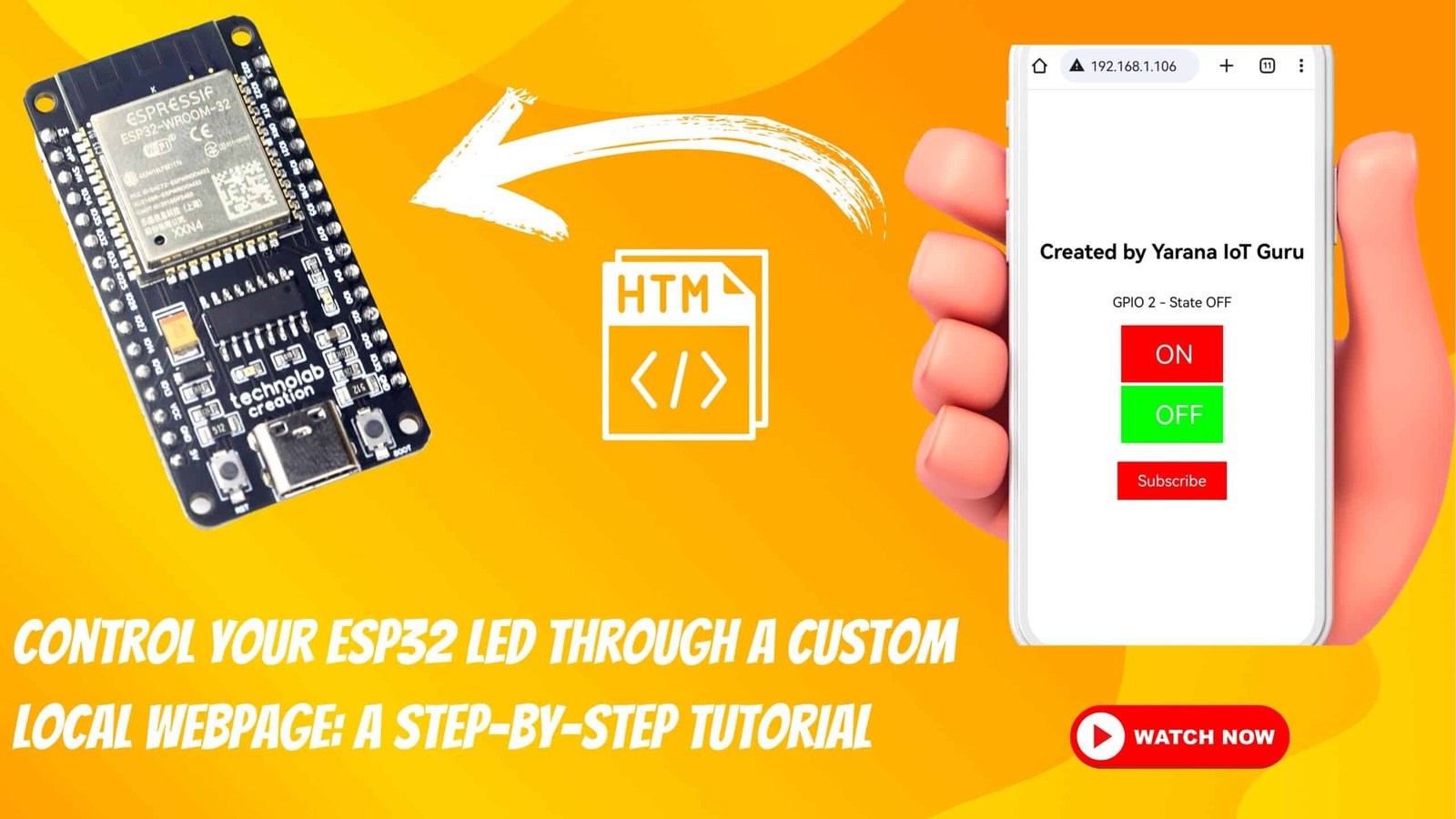Welcome to Yarana IoT Guru, your ultimate destination for cutting-edge DIY home automation projects! In this comprehensive guide, we’ll walk you through the process of creating a sophisticated 4-channel Bluetooth and manual control system for your home. With the combination of an ESP32 microcontroller, 4-channel relay module, modular switches, LEDs, and a custom Android app, you’ll be able to control your appliances with ease, whether you’re at home or on the go.
By the end of this transformative journey, you’ll emerge equipped with a fully functional home automation system, ready to revolutionize your living space with unparalleled convenience and efficiency. Join us at Yarana IoT Guru as we redefine the possibilities of smart living with ESP32 technology!
Materials Needed:
Before we begin, make sure you have the following components ready:
- ESP32 Development Board
- 4-Channel Relay Module
- 4 Modular Switches
- 4 LEDs
- Jumper Wires
- Power Supply
- Android Device
Step 2: Setting up the Hardware:
- Start by connecting your ESP32 board to the relay module and switches using jumper wires. Ensure that the connections are secure and the power supply is stable.
Step 3: Install Dependencies
- Set up the Arduino development environment for ESP32 in the Arduino IDE.
- Install necessary libraries for Bluetooth communication.

Defining Pins and States:

Step 4: Develop Android App

- Create a new Android project in Android Studio.
- Design the user interface (UI) with buttons to control each relay channel.
- Implement Bluetooth communication to send commands to the ESP32 board.
Initializing Bluetooth Serial:

Setting up Button Configuration:

Handling Button Events:

Uploading the Code:
Download the complete Arduino sketch from the following link and upload it to your ESP32 board using the Arduino IDE:

₹499
Testing and Finalizing:
Upload the completed code to your ESP32 board and test the functionality. Use your Android device to send commands and verify that the relays respond as expected. Once everything is working smoothly, finalize the hardware setup and secure any loose connections.

Watch Tutorial Video :
Conclusion:
Congratulations! You’ve successfully created a Bluetooth-controlled home automation system using ESP32 and the AceButton library. With this setup, you have the power to remotely control your home appliances from anywhere within Bluetooth range. Feel free to customize the code and expand the functionality to suit your specific needs.
Happy automating! 🏡🚀 Thank You