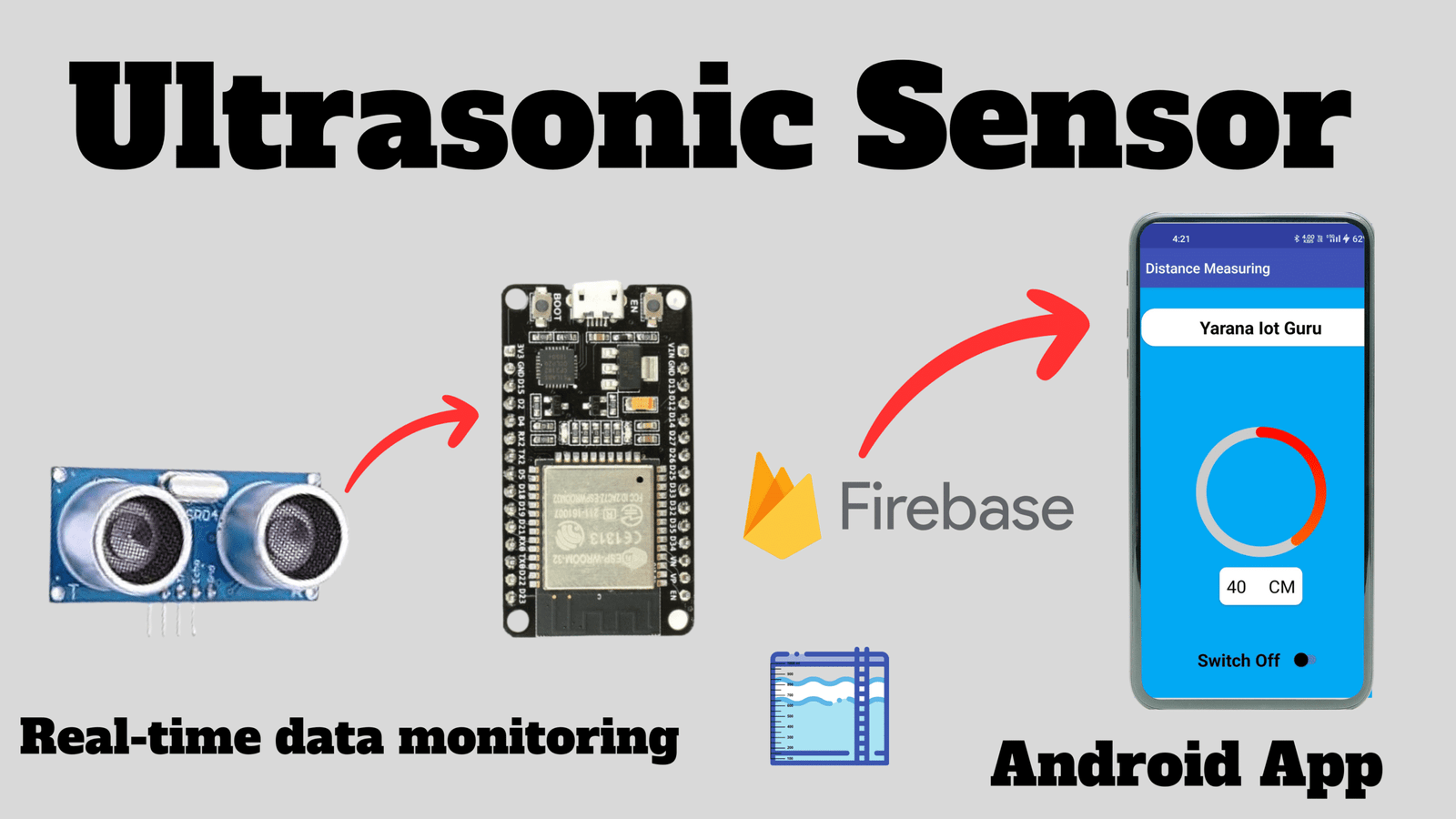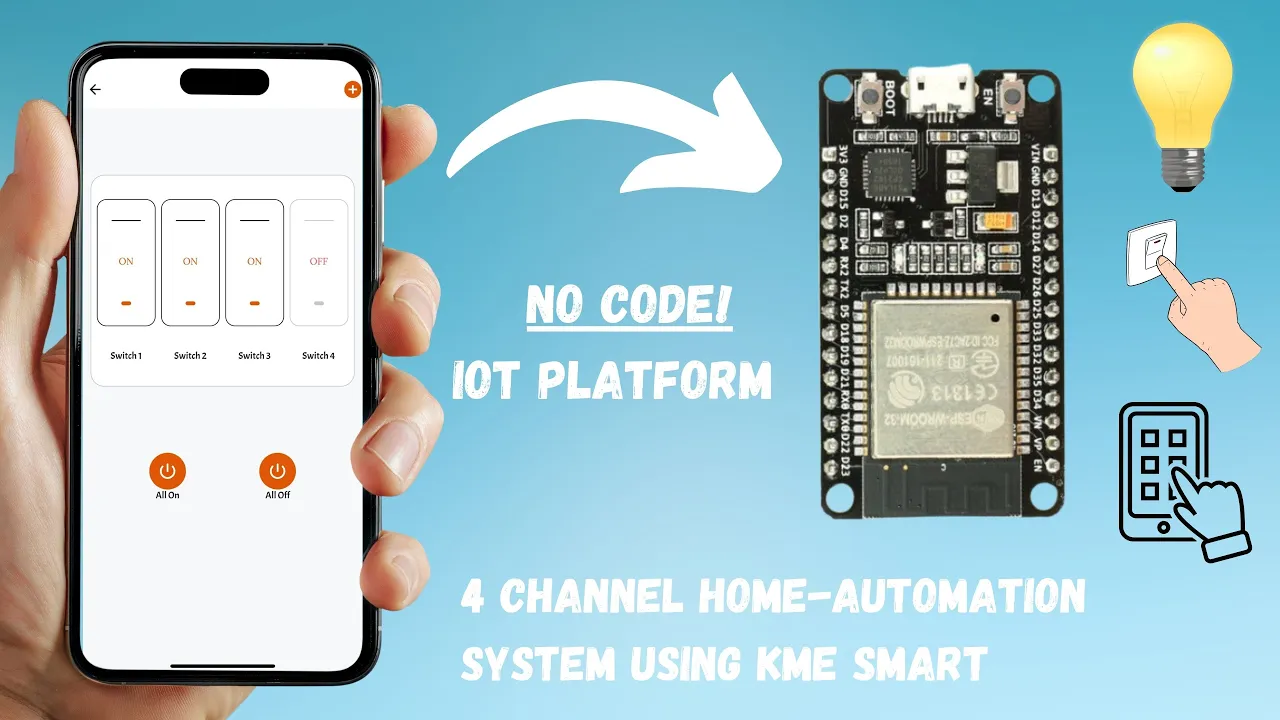Introduction:
- Briefly introduce Blynk and its significance in IoT.
- Mention the hardware platforms you’ll cover in the post.
Table of Contents:
- Create a user-friendly table of contents for easy navigation.
Section 1: Introduction to Blynk App
- Describe what Blynk is and its core features.
- Explain the importance of using Blynk in IoT projects.
Section 2: Setting Up Blynk App
- Provide a step-by-step guide on downloading and installing the Blynk app on Android and iOS devices.
- Include screenshots for reference.
Section 3: Creating a Blynk Account
- Explain how to create a Blynk account.
- Emphasize the importance of securing your Blynk account.
Section 4: Blynk App Basics
- Walkthrough the Blynk app interface and its components.
- Explain how to navigate the dashboard and add widgets.
Section 5: Blynk with ESP8266
- Provide a detailed tutorial on setting up Blynk with ESP8266.
- Include wiring diagrams, code examples, and Blynk widget configurations.
- Troubleshooting tips for common issues.
Section 6: Blynk with Arduino
- Explain how to integrate Arduino boards with Blynk.
- Include code examples and widget setup for controlling Arduino projects.
- Troubleshooting Arduino-Blynk connections.
Section 7: Blynk with ESP32
- Provide a comprehensive guide on using Blynk with ESP32.
- Include code examples, wiring diagrams, and widget configurations.
- Troubleshooting ESP32-Blynk connectivity.
Section 8: Advanced Features
- Explore advanced features of Blynk, such as notifications and data logging.
- Explain how to set up email/SMS notifications.
- Showcase data visualization using Blynk.
Section 9: Blynk App Troubleshooting
- Offer solutions for common Blynk app issues like offline status.
- Troubleshoot hardware connectivity problems.
Section 10: Conclusion
- Summarize the key takeaways from the post.
- Encourage readers to explore their IoT projects with Blynk.
Resources and Further Reading:
- Provide links to additional resources, Blynk documentation, and community forums.
Code Snippets:
#define BLYNK_PRINT Serial
#define BLYNK_TEMPLATE_ID "Your Temlapte ID"
#define BLYNK_TEMPLATE_NAME "Your Template Name"
#define BLYNK_AUTH_TOKEN "Your Blynk Authentication Token"
#include <BlynkSimpleEsp32.h>
#include <WiFi.h> // WiFi library for ESP32
char ssid[] = "Your SSID"; // Replace with your Wi-Fi SSID
char pass[] = "Your Password"; // Replace with your Wi-Fi password
void setup()
{
Serial.begin(115200);
Blynk.begin(BLYNK_AUTH_TOKEN, ssid, pass);
// You can add any additional setup code here
}
void loop()
{
Blynk.run();
// You can add your own code here if needed
}
Conclusion:
- Thank your readers for visiting your blog.
- Invite them to share their Blynk project experiences in the comments.