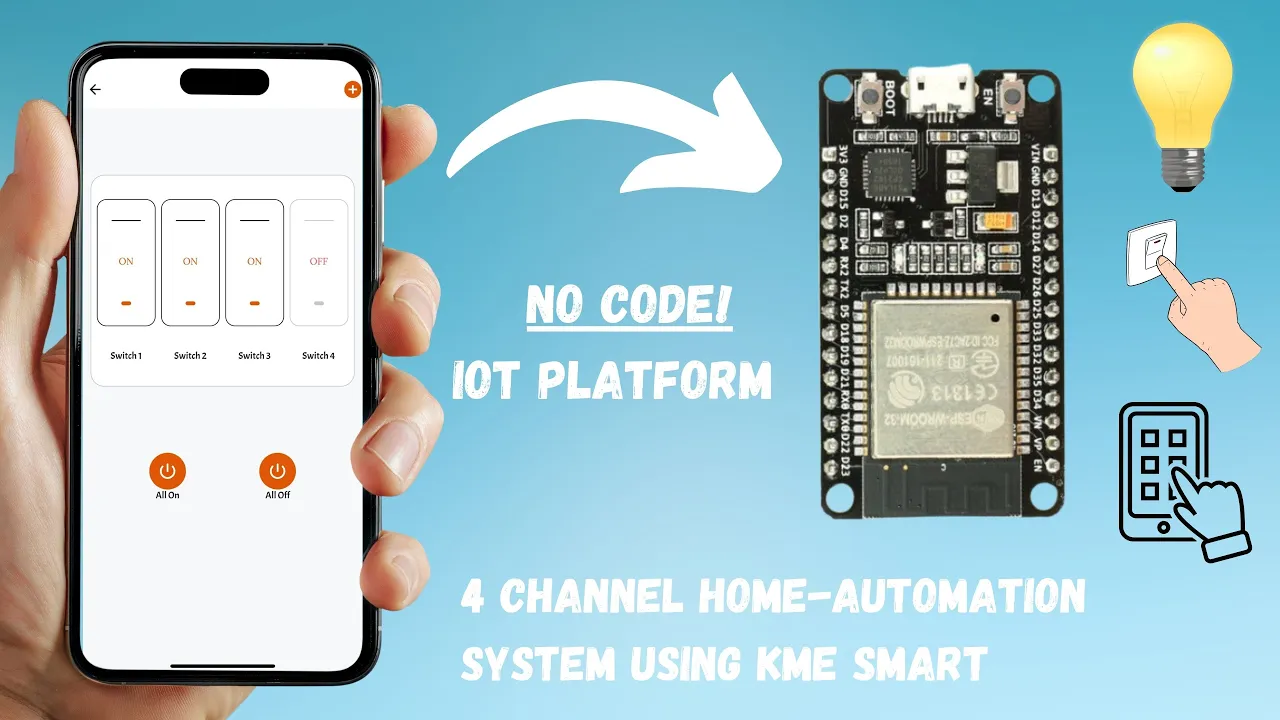Introduction: Welcome to Smart Home Automation
Imagine controlling your home appliances—like lights, fans, or even security systems—from anywhere in the world using just your mobile phone. Sounds exciting, right? In this detailed guide, I’ll walk you through building an advanced home automation system using the Quectel EC200U GSM module and Arduino. This IoT project lets you switch relays ON/OFF remotely via DTMF signals, SMS commands, and even sends you feedback after a call ends. Whether you’re a beginner or an IoT enthusiast, this wireless relay control system is perfect for creating a smart home on a budget. Let’s dive in!
What is This Home Automation Project About?
This project combines the power of the Quectel EC200U GSM module with Arduino to create a mobile-controlled home automation system. You can toggle appliances in real-time during a phone call using DTMF tones, send SMS commands to control devices remotely, and get feedback via SMS when the call ends. Plus, it logs all activities in EEPROM for tracking, making it reliable even after power cuts. It’s wireless, versatile, and a fantastic way to explore IoT automation.
Key Features of This Home Automation System
Here’s what makes this project stand out:
- DTMF-Based Relay Control
Use your phone’s keypad to turn relays ON or OFF during a call. Press a key, and your appliance responds instantly—perfect for real-time control! - SMS-Controlled Automation
Send a simple text message (e.g., “LIGHT ON”) to switch devices remotely. No internet? No problem—this works over a mobile network. - Call End Feedback System
After you hang up, the system sends an SMS showing which relays were toggled. Stay updated without lifting a finger! - EEPROM Logging
Relay statuses and user actions are stored in EEPROM, so you never lose track, even after a power outage. - Quectel EC200U Integration
Learn to set up and configure this powerful GSM module with Arduino for seamless communication. - Remote Monitoring & Wireless Switching
Control and monitor your devices from anywhere using mobile networks—no Wi-Fi required! - Failsafe AT Commands
Optimized handling of AT commands ensures stable, error-free performance with the EC200U.
What You’ll Need to Get Started
Before we jump into the setup, here’s a quick list of components:
- Quectel EC200U GSM Module: The heart of our system for mobile connectivity.
- Arduino (e.g., Uno or Nano): The microcontroller brains.
- Relays: For switching appliances ON/OFF (choose based on your load).
- SIM Card: With an active mobile plan for SMS and calls.
- Jumper Wires & Breadboard: For connections.
- Power Supply: 5V for Arduino and 3.3V-4.2V for the EC200U.
- Basic Tools: Like a computer with the Arduino IDE installed.
Step-by-Step Guide to Building the System
Step 1: Set Up the Quectel EC200U GSM Module
- Connect the EC200U to your Arduino using TX/RX pins (e.g., SoftwareSerial on pins 2 and 3).
- Insert a working SIM card into the module.
- Power it up and test it with basic AT commands (e.g., AT or AT+CSQ to check signal strength).
Step 2: Wire the Relays
- Connect your relays to Arduino digital pins (e.g., D4, D5, D6).
- Attach your appliances (like a bulb or fan) to the relay outputs.
- Ensure proper insulation and safety for high-voltage devices.
Step 3: Program the Arduino
- Write a sketch to handle:
- DTMF Detection: Decode tones (e.g., pressing “1” turns Relay 1 ON).
- SMS Parsing: Read commands like “FAN OFF” and act accordingly.
- EEPROM Storage: Save relay states.
- Feedback SMS: Send a message after the call ends.
- Use libraries like SoftwareSerial for communication with the EC200U.
Step 4: Test DTMF Control
- Call the SIM number in the EC200U.
- Press keys (e.g., 1, 2, 3) and watch the relays toggle in real-time.
Step 5: Test SMS Automation
- Send an SMS (e.g., “LIGHT ON”) from your phone.
- Verify the appliance switches as commanded.
Step 6: Enable Call Feedback
- Hang up after a DTMF session and wait for an SMS like “Relay 1: ON, Relay 2: OFF.”
Step 7: Add Failsafe Features
- Include error-checking for AT commands to avoid crashes.
- Test the EEPROM logging by powering off and on—your relay states should persist.
How It Works: The Magic Behind the Scenes
- DTMF: When you press a key during a call, the EC200U detects the tone and sends it to Arduino, which toggles the relay.
- SMS: The module reads incoming texts, and Arduino matches them to predefined commands.
- Feedback: After the call ends, Arduino compiles the relay states and sends an SMS via the EC200U.
- EEPROM: Stores data persistently, ensuring reliability.
Why Use the Quectel EC200U?
The Quectel EC200U is affordable, compact, and supports 4G networks (with fallback to 2G/3G). It’s perfect for IoT projects needing robust SMS and call functionality. Compared to Wi-Fi-based systems, it’s more versatile since it works anywhere with mobile coverage.
Applications of This Project
- Home Security: Toggle alarms or locks remotely.
- Farm Automation: Control water pumps or lights in remote areas.
- Energy Management: Switch off appliances to save power.
Troubleshooting Tips
- No SMS Received? Check SIM balance and signal strength (AT+CSQ).
- Relays Not Switching? Verify wiring and Arduino pin assignments.
- DTMF Not Working? Ensure proper audio routing in the EC200U setup.
Conclusion: Upgrade Your Home with IoT
This home automation system using the Quectel EC200U and Arduino is a game-changer for anyone wanting wireless control over their appliances. With DTMF, SMS, and call feedback, you’ve got flexibility and convenience at your fingertips. Ready to make your home smarter? Try this project and let me know how it goes in the comments below!
For a full video tutorial, check out my YouTube guide on Yarana IoT Guru—it covers everything step-by-step. Happy building! 🚀