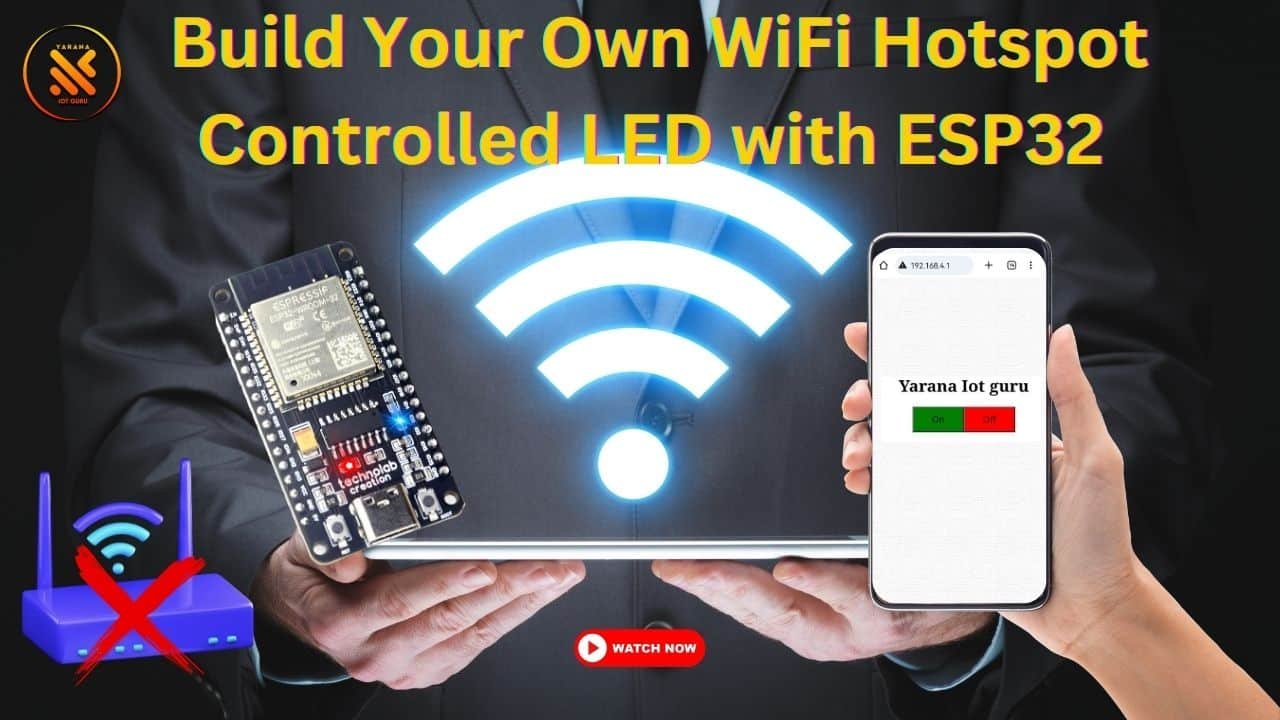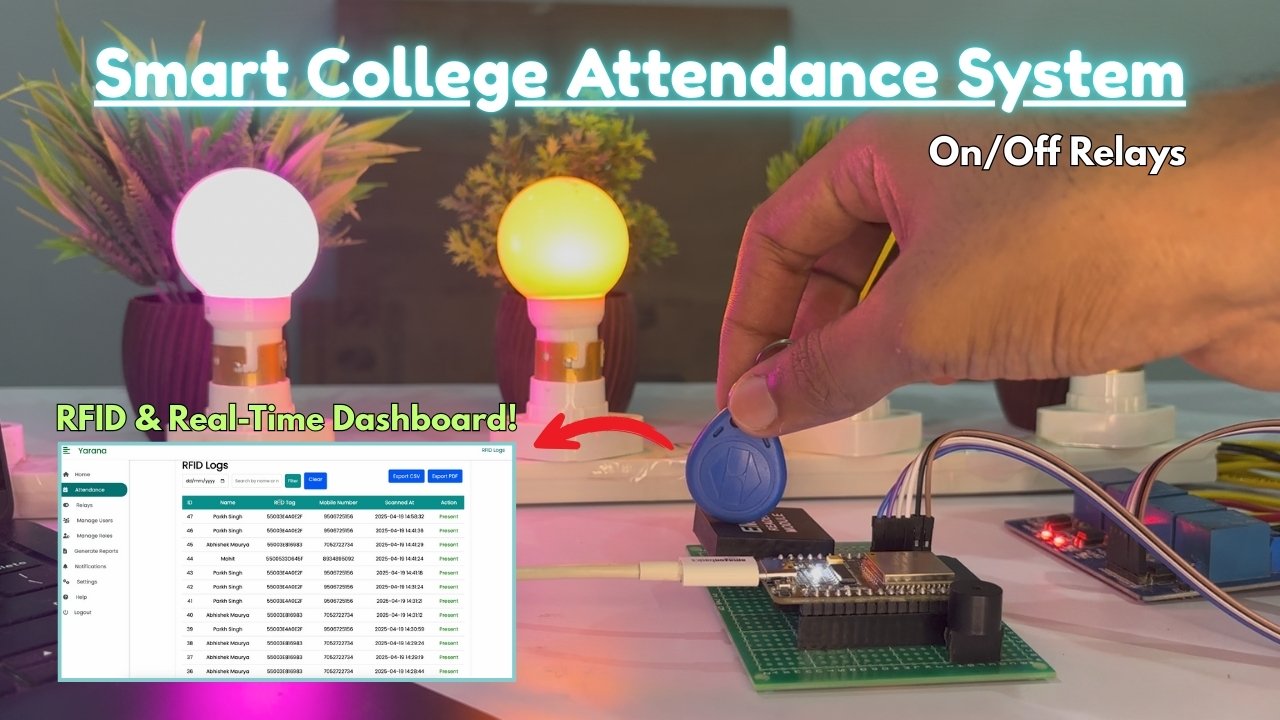Welcome to Yarana IoT Guru!
Are you ready to transform your living space into a smart, efficient, and highly convenient home without writing a single line of code? In this in-depth guide, we’ll walk you through a complete home automation project using KME Smart technology, Amazon Alexa voice control, and IR integration. Whether you’re a beginner or an IoT enthusiast, this project is designed to simplify smart home automation with a no-code approach.
Project Overview
This project leverages cutting-edge technologies to integrate various control methods:
- KME Smart Integration: Utilize KME Smart devices along with the KME Smart Android app for seamless appliance control.
- Amazon Alexa: Command your smart devices with simple voice instructions using Amazon Alexa.
- IR Control: Integrate infrared remote functionality to manage appliances traditionally controlled via IR remotes.
- Manual Switches: Combine modern smart controls with conventional manual switches for added flexibility.
👉 Explore KME Smart Today: Visit KME Smart
What You’ll Learn
By following this project tutorial, you will learn how to:
- Set up and configure KME Smart devices to build a robust smart home network.
- Connect and control devices with Amazon Alexa for hands-free operation.
- Utilize IR remotes to control appliances that still rely on traditional IR signals.
- Integrate manual switches into your smart home setup, offering the best of both worlds.
Key Components & Technologies
1. KME Smart Integration
- No-Code Platform: KME Smart is a revolutionary IoT platform designed for beginners and professionals alike. With its intuitive interface, you can manage all your smart devices easily.
- Android App: Use the KME Smart mobile app to control everything from lighting to security systems with just a tap.
2. Amazon Alexa Voice Control
- Voice Commands: Enjoy seamless control by linking your smart home setup with Amazon Alexa. Use voice commands to turn on/off appliances, adjust lighting, and much more.
- Hands-Free Operation: Ideal for busy households where convenience is key.
3. IR Control Integration
- Infrared Functionality: Integrate IR remote controls with your smart home system to automate devices like TVs, air conditioners, and other IR-controlled appliances.
- Enhanced Compatibility: Bridge the gap between traditional remotes and modern IoT controls.
4. Manual Switches
- Flexibility: For situations where you prefer physical interaction, manual switches are seamlessly integrated into the system.
- Backup Control: Provides an alternative way to control your devices in case of connectivity issues.
Step-by-Step Project Walkthrough
Step 1: Setting Up KME Smart Devices
- Unbox & Install: Begin by unboxing your KME Smart devices and installing them in your home.
- Download the App: Install the KME Smart Android app from the Play Store.
- Device Pairing: Follow the in-app instructions to pair each device with your home network.
- Configuration: Customize settings for each device, ensuring optimal performance and easy integration.
Step 2: Integrating Amazon Alexa
- Enable Alexa Skills: Open your Alexa app and enable the KME Smart skill.
- Link Accounts: Follow the prompts to link your KME Smart account with Alexa.
- Voice Testing: Use voice commands to test and verify that your devices respond correctly. For example, say “Alexa, turn on the living room lights.”
Step 3: Adding IR Control Functionality
- IR Blasters: Set up IR blasters to emulate traditional remote signals.
- Programming: Using the KME Smart platform, program the IR blaster to control your IR-based appliances.
- Testing: Verify that your IR commands are received and executed by the corresponding devices.
Step 4: Incorporating Manual Switches
- Hardware Setup: Connect manual switches to your smart hub or controller.
- Hybrid Configuration: Configure the system so that both manual switches and smart controls operate in tandem.
- Redundancy: This provides a fallback in case your smart controls are temporarily offline.
Real-World Benefits
Implementing this smart home solution offers numerous benefits:
- Convenience: Manage your home with voice commands and a user-friendly mobile app.
- Energy Efficiency: Automate lights, HVAC systems, and appliances to optimize energy usage.
- Security: Enhance your home security with real-time alerts and automated monitoring.
- Accessibility: A no-code approach makes smart home automation accessible to everyone, regardless of technical expertise.
Watch the Full Video Tutorial
For a complete visual walkthrough of the project, watch our detailed video tutorial on Yarana IoT Guru:
🔴 Watch Now on Yarana IoT Guru
FAQs
Q: Do I need any coding skills for this project?
A: No coding is required! The project is designed for beginners and uses a no-code platform.
Q: Can I use this project with devices other than KME Smart?
A: While this tutorial focuses on KME Smart, many principles can be adapted to similar IoT platforms.
Q: How reliable is voice control with Amazon Alexa?
A: Amazon Alexa provides robust and reliable voice control, making it a perfect match for smart home automation.