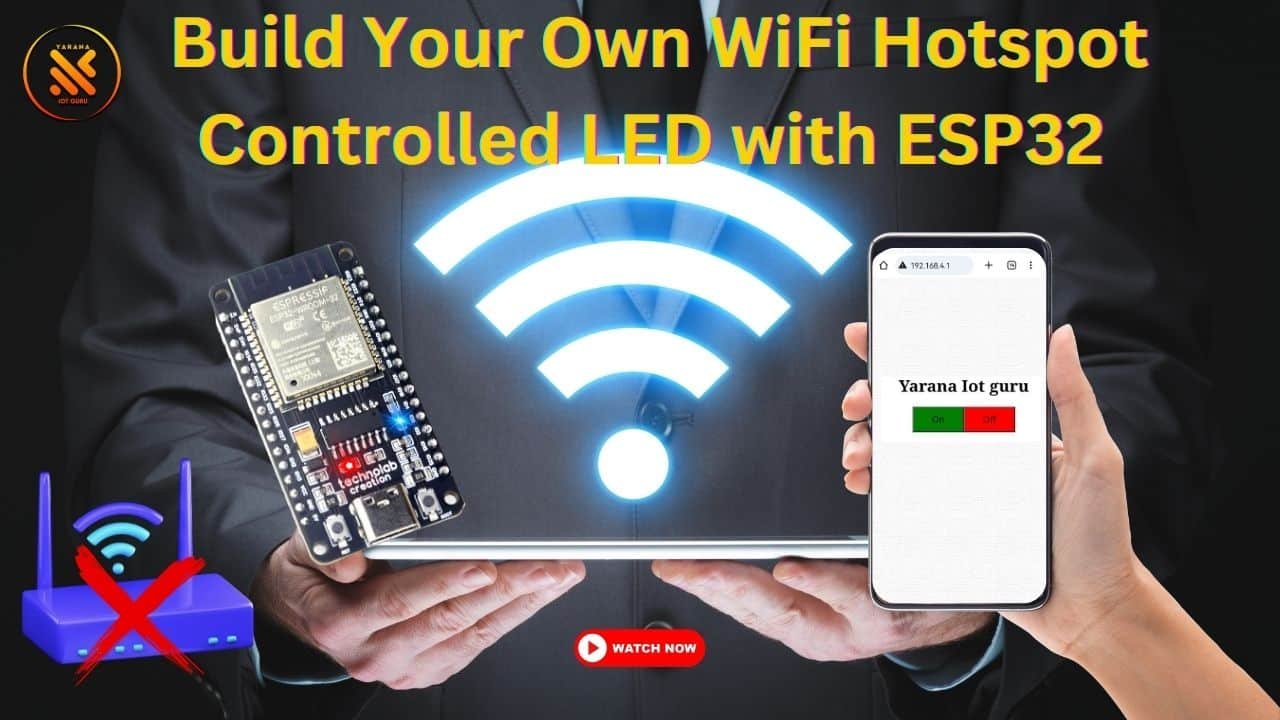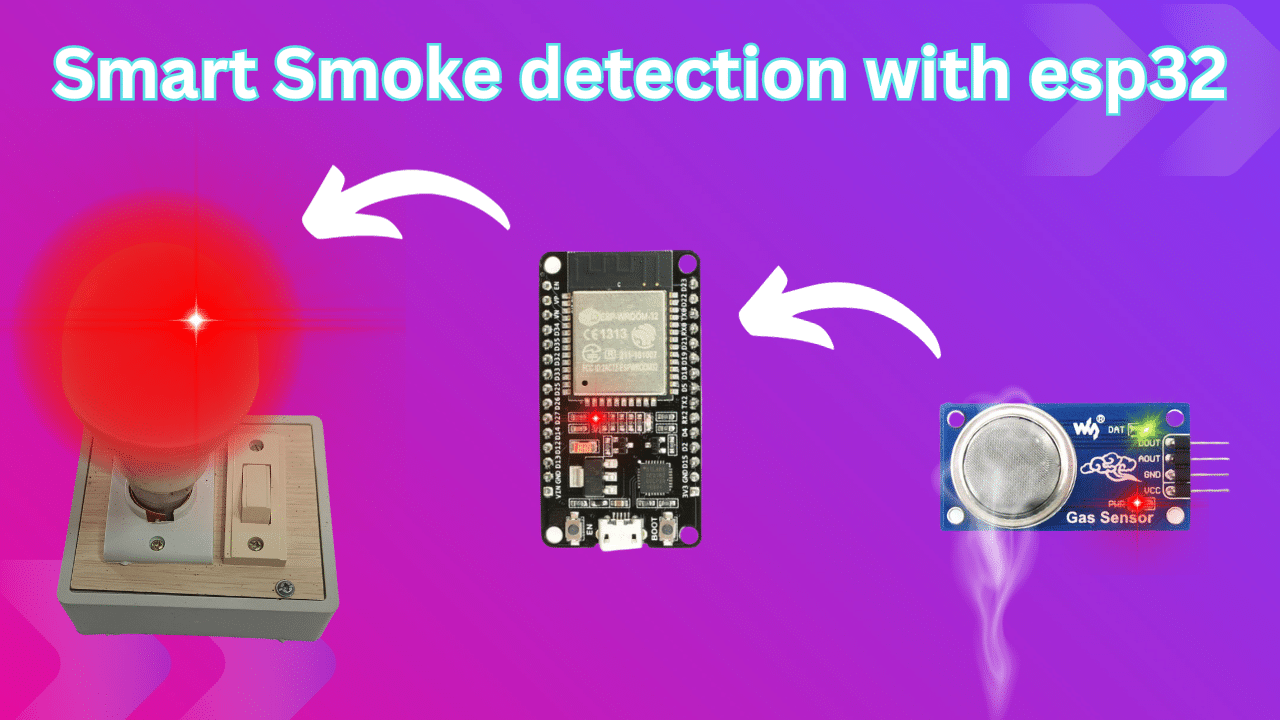Welcome to Yarana IoT Guru! 🌱🚀
Are you looking for an efficient way to automate your irrigation system and remotely control your water pump? With IoT-based smart irrigation, you can:
✅ Monitor soil moisture in real-time
✅ Control your water pump remotely using an Android app
✅ Store and retrieve live data using Firebase
This project is ideal for smart farming, home gardens, and IoT enthusiasts who want to save water while keeping their plants healthy. 🌾🌻
👉 📥 Download Complete Source Code:
🔗 GitHub Repository
🎯 What You Will Learn in This Project
✔️ Connecting a soil moisture sensor to your Android app
✔️ Using Firebase for real-time data storage and retrieval
✔️ Controlling a water pump using a relay module
✔️ Building an Android app interface for easy control & monitoring
🛠 Components & Technologies Used
✅ Soil Moisture Sensor – Measures soil moisture levels
✅ Relay Module – Controls the water pump
✅ ESP32 / ESP8266 – Connects the sensor to Firebase
✅ Firebase Realtime Database – Stores sensor readings
✅ Android App (Kotlin/Java) – Displays real-time data & controls the pump
✅ WiFi Network – Required for remote access
📌 Why Build a Smart Irrigation System?
Traditional irrigation methods waste water and require manual effort. An automated smart irrigation system ensures:
🔹 Optimal water usage – No over-watering or under-watering
🔹 Remote control – Turn the pump on/off from anywhere
🔹 Data-driven decisions – Adjust watering based on real-time soil moisture levels
🔹 Increased crop yield – Smart irrigation leads to better plant health
🚀 Step-by-Step Guide to Building a Smart Irrigation System
Step 1: Setting Up the Soil Moisture Sensor
- Connect the soil moisture sensor to the ESP32 or ESP8266.
- Use analog input pins to read the sensor values.
- The sensor provides a voltage output depending on the soil moisture level:
- Dry soil → High resistance → Low voltage output
- Wet soil → Low resistance → High voltage output
📥 Example Code to Read Moisture Sensor Data
cppCopyEdit#define SENSOR_PIN A0 // Connect the sensor to the Analog pin
void setup() {
Serial.begin(115200);
pinMode(SENSOR_PIN, INPUT);
}
void loop() {
int moistureValue = analogRead(SENSOR_PIN);
Serial.print("Soil Moisture Level: ");
Serial.println(moistureValue);
delay(1000); // Read every second
}
Step 2: Sending Data to Firebase
Now, we send the soil moisture data to Firebase so that the Android app can retrieve it.
📥 ESP32 Code to Send Data to Firebase
cppCopyEdit#include <WiFi.h>
#include <FirebaseESP32.h>
#define FIREBASE_HOST "your-firebase-url.firebaseio.com"
#define FIREBASE_AUTH "your-firebase-secret"
#define SENSOR_PIN A0
FirebaseData firebaseData;
WiFiClient client;
void setup() {
Serial.begin(115200);
WiFi.begin("your-SSID", "your-PASSWORD");
while (WiFi.status() != WL_CONNECTED) {
delay(1000);
Serial.print(".");
}
Firebase.begin(FIREBASE_HOST, FIREBASE_AUTH);
}
void loop() {
int moistureValue = analogRead(SENSOR_PIN);
Firebase.setInt(firebaseData, "/soilMoisture", moistureValue);
Serial.println("Soil Moisture Data Sent to Firebase: " + String(moistureValue));
delay(5000); // Send data every 5 seconds
}
Step 3: Controlling the Water Pump Using a Relay
Once we receive moisture data on Firebase, we can use it to turn the water pump ON/OFF automatically.
📥 Code to Control the Relay
cppCopyEdit#define RELAY_PIN 5
void setup() {
pinMode(RELAY_PIN, OUTPUT);
}
void loop() {
int moistureValue = analogRead(SENSOR_PIN);
if (moistureValue < 300) { // If soil is dry
digitalWrite(RELAY_PIN, HIGH); // Turn ON pump
} else {
digitalWrite(RELAY_PIN, LOW); // Turn OFF pump
}
}
Step 4: Building an Android App to Display Data & Control Pump
Now, we need an Android app to:
✅ Display real-time moisture levels
✅ Turn the pump ON/OFF manually
📥 Steps to Build the Android App
1️⃣ Use Firebase Realtime Database to read sensor data.
2️⃣ Create a user-friendly UI using Kotlin or Java.
3️⃣ Add a manual ON/OFF button to control the pump remotely.
📥 Android Code to Read Firebase Data
javaCopyEditDatabaseReference databaseRef = FirebaseDatabase.getInstance().getReference("soilMoisture");
databaseRef.addValueEventListener(new ValueEventListener() {
@Override
public void onDataChange(DataSnapshot dataSnapshot) {
int moistureLevel = dataSnapshot.getValue(Integer.class);
moistureTextView.setText("Moisture: " + moistureLevel);
}
@Override
public void onCancelled(DatabaseError databaseError) {
Log.w("Firebase", "Failed to read value.", databaseError.toException());
}
});
Step 5: Testing & Demonstration
1️⃣ Upload the ESP32 code and connect it to Firebase.
2️⃣ Run the Android app and check if soil moisture data is displayed.
3️⃣ Test the water pump by making the soil dry/wet.
4️⃣ Verify remote control functionality from the app.
✅ Congratulations! You have successfully built a smart irrigation system that saves water and automates plant watering. 🚀
📺 Watch the Full Video Tutorial
🔴 Smart Irrigation System Video on Yarana IoT Guru
📢 Check out our GitHub Repo for the full source code!
👉 Download Code
📌 Frequently Asked Questions (FAQs)
❓ Can I use this system for large farms?
✅ Yes! You can scale it by adding more sensors and pumps.
❓ What if my WiFi goes down?
✅ You can set up offline mode where the ESP32 runs without Firebase.
❓ Can I modify the app?
✅ Yes! You can customize the UI and add features like notifications.
🚀 Final Thoughts
This IoT-based smart irrigation system is a game-changer for farming and gardening. It helps you:
✅ Save water
✅ Improve plant health
✅ Control irrigation remotely
Try this project today and take your farming automation to the next level! 🚀