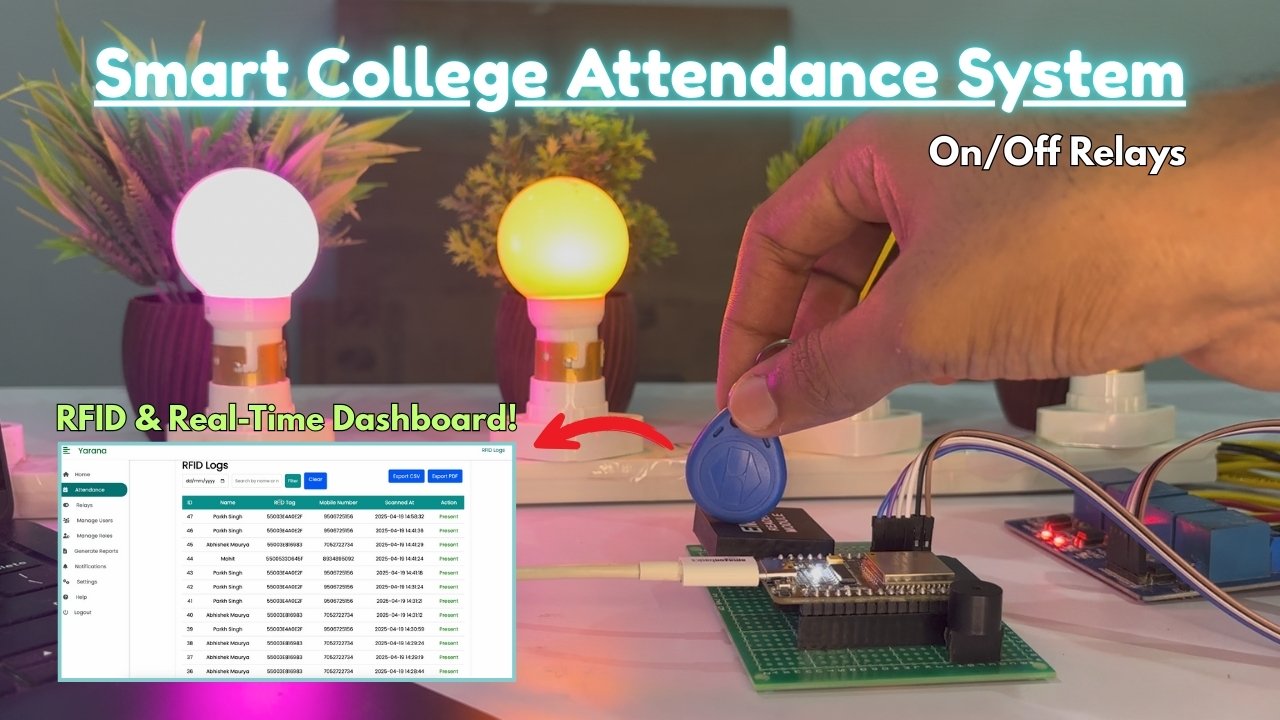Welcome to Yarana IoT Guru!
In today’s fast-evolving world of IoT (Internet of Things), home automation has become more accessible and efficient. Imagine being able to control your home appliances, security systems, and smart devices from anywhere in the world with just a few clicks!
In this tutorial, we will walk you through the complete process of creating your own IoT cloud using Firebase as the backend. You’ll also learn how to develop a custom web dashboard that will allow you to control all your IoT devices remotely, using your smartphone, tablet, or PC.
🔗 Download the Complete Source Code
👉 Click here to download the full source code
🌍 Live Demo
👉 Check out the live demo
➡ Login Credentials:
📌 ID: admin
📌 Password: 1234
📌 What You Will Learn in This Tutorial?
- How to set up Firebase as the backend for your IoT cloud
- How to build a custom web dashboard for seamless device control
- How to integrate various IoT devices with Firebase for home automation
- Best practices to manage and control IoT devices efficiently
- How to create a user-friendly interface for real-time monitoring
🛠 Tools & Technologies Used
Here are the main tools and technologies used in this project:
1️⃣ Firebase (Real-time Database & Hosting)
- Acts as a backend to store real-time IoT data
- Handles authentication and cloud communication
- Provides secure access to IoT devices
2️⃣ Custom Web Dashboard
- Developed from scratch for controlling smart devices
- Uses HTML, CSS, and JavaScript for front-end development
- Allows remote monitoring & control via web
3️⃣ IoT Devices
- Sensors & actuators (e.g., temperature sensor, relays, motion sensors)
- Microcontrollers like ESP8266, ESP32, Arduino
Step-by-Step Guide to Build Your Own IoT Cloud
🟢 Step 1: Set Up Firebase
- Go to Firebase Console and create a new project.
- Enable Firebase Realtime Database for real-time data updates.
- Configure Firebase Authentication (if needed) for secure access.
- Obtain the Firebase API key and database URL.
🟢 Step 2: Design & Develop the Web Dashboard
- Create a responsive dashboard using HTML, CSS, and JavaScript.
- Use Firebase SDK to fetch and update IoT device data in real time.
- Implement buttons & controls for device ON/OFF operations.
- Add real-time graphs to display sensor data.
🟢 Step 3: Integrate IoT Devices with Firebase
- Connect an ESP8266/ESP32 to Firebase using the Firebase library.
- Send sensor data (temperature, humidity, motion, etc.) to Firebase.
- Fetch data from Firebase to trigger actuators like relays, LEDs, motors.
- Ensure secure communication between IoT devices and Firebase.
🟢 Step 4: Deploy & Test the IoT Cloud System
- Host the web dashboard on Firebase Hosting or your custom domain.
- Ensure proper communication between the web app and IoT devices.
- Test real-time remote control & automation via the dashboard.
🎯 Features of Our IoT Home Automation System
✅ Real-time Monitoring: View live sensor data anytime, anywhere
✅ Remote Control: Turn ON/OFF devices with a click
✅ User Authentication: Secure access via Firebase Auth
✅ Custom Dashboard: Easy-to-use web interface for smart control
✅ Multiple Device Support: Integrate various sensors & actuators
🚀 Future Enhancements
- Adding voice control using Google Assistant or Alexa
- Implementing machine learning for predictive automation
- Improving security with advanced authentication
📢 Final Thoughts
This tutorial provides a complete hands-on guide to building your own IoT cloud for home automation using Firebase and a custom web dashboard. Whether you are an IoT enthusiast, a student, or a developer, this project will help you gain real-world experience in IoT and web development.
💡 Have Questions?
Drop your queries in the comments or join our IoT community at Yarana IoT Guru!
🚀 Subscribe to our YouTube Channel for More Tutorials!