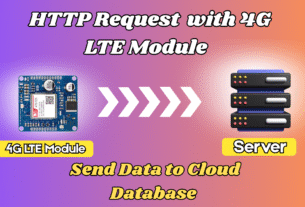🏠💡 Welcome to Yarana IoT Guru’s Latest Episode! In today’s step-by-step tutorial, we’re taking your home automation skills to the next level. Learn how to take control of your home lighting system using the ESP32 microcontroller and a 4-channel relay, allowing you to command real LEDs – from 9-watt bulbs to powerful 100-watt options – right from your Android device!
🔧 Dive into the Details:
We cover everything from wiring your relay and connecting your ESP32, to setting up your Android app for seamless, wireless control.
🌐 Project Overview:
- ESP32 Microcontroller: The brains behind your smart home lighting system, offering powerful and efficient processing capabilities.
- 4-Channel Relay: Control up to four different lighting circuits independently, providing flexibility and customization.
- Android App Integration: Seamlessly connect your Android device to your smart home setup, enabling wireless and convenient control.
📚 Tutorial Highlights:
- Step 1: Hardware Setup
- Connect your ESP32 microcontroller and 4-channel relay according to our detailed wiring guide.
- Step 2: Software Configuration
- Set up the necessary software components to ensure smooth communication between your ESP32 and Android app.
- Step 3: Android App Installation
- Learn how to install and configure the Android app designed for your smart home lighting control.
- Step 4: Wireless Lighting Control
- Explore the convenience of wireless control as you command your home lighting system directly from your Android device.
💻 Code and App Download:
- Arduino Code:
- Access the Arduino code for this project on our GitHub repository.
- Android App:
- Download our custom Android app for free from the Android App Link.
👨🏭 Become an IoT Pro:
Whether you’re a seasoned tech enthusiast or a beginner in the world of IoT, this tutorial will guide you through creating a fully functional and smartly automated home lighting system.
Ready to Illuminate Your Home the Smart Way? Dive into our comprehensive tutorial now and transform your living space into a connected, intelligent haven!
For a detailed walkthrough, all the resources you need, and to download the code and app, visit our website or check out our YouTube channel for the full video tutorial.
Happy Building! 🛠️🏡