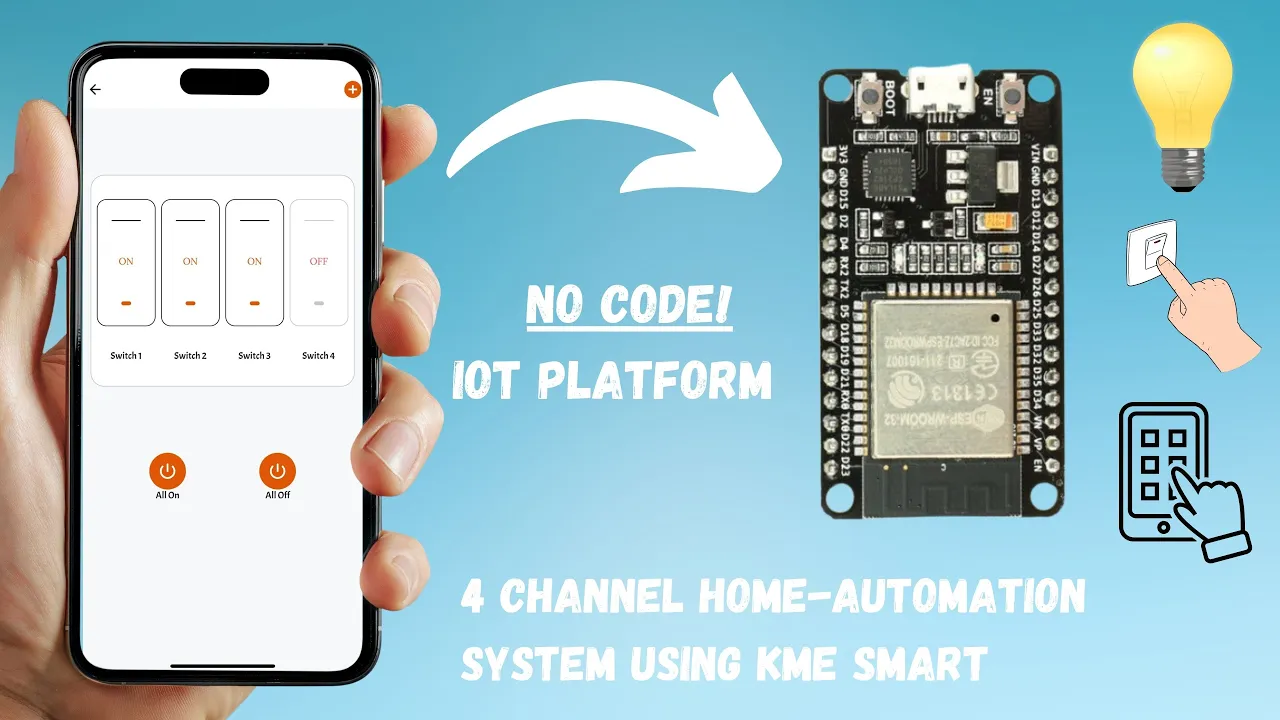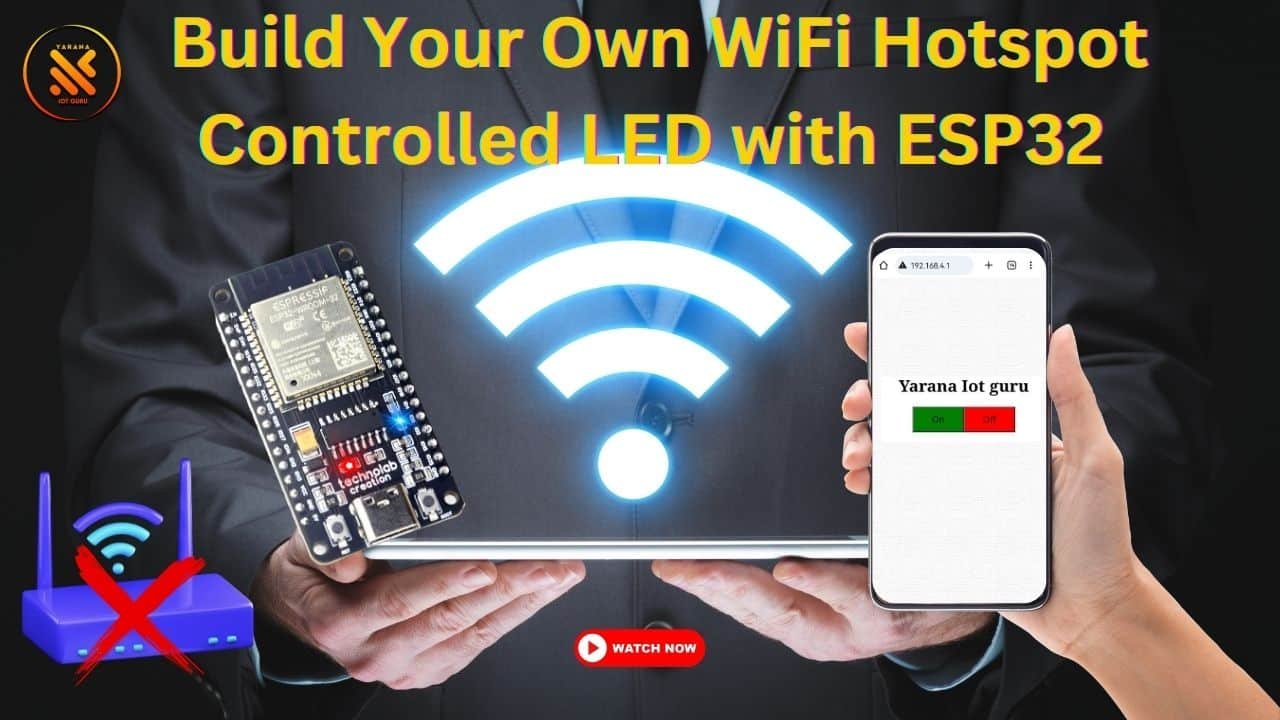Welcome to Yarana IoT Guru!
Are you ready to transform your home into a smart home without writing a single line of code? Whether you’re a beginner or a tech enthusiast looking for an easy-to-use home automation solution, KMEsmart is the perfect platform for you!
In this guide, we will explore how KMEsmart, a no-code IoT platform, helps you automate your home effortlessly. By the end of this post, you’ll know how to set up, control, and manage your smart devices using KMEsmart’s mobile app and voice control integration.
🚀 What is KMEsmart?
KMEsmart is an innovative IoT home automation platform that allows users to control and manage smart devices without any programming knowledge. The user-friendly no-code interface makes it easy to create custom automation using WiFi, Bluetooth, Zigbee, and LoRa devices.
✅ Join KMEsmart Today! 👉 Sign Up Here
🔥 Why Choose KMEsmart for Home Automation?
1️⃣ No-Code Smart Home Automation
- No programming required! Just drag, drop, and automate your devices.
- Perfect for beginners who want to create a smart home without coding.
2️⃣ Mobile App Control (iOS & Android)
- Easily manage all your devices with the KMEsmart mobile app.
- Monitor and control smart lights, security systems, appliances, and more!
📲 Download the App Now:
✅ KMEsmart iOS App
✅ KMEsmart Android App
3️⃣ Voice Control with Alexa & Google Assistant
- Connect Google Home or Amazon Alexa for hands-free smart home control.
- Use voice commands to turn on lights, adjust temperature, or lock doors.
4️⃣ Supports Multiple Network Protocols
- Works with WiFi, Bluetooth, Zigbee, and LoRa devices.
- Ensures seamless connectivity across all smart home gadgets.
5️⃣ Easy Setup & User-Friendly Interface
- Set up devices with just a few clicks—no technical skills required.
- The platform provides step-by-step guidance for hassle-free installation.
6️⃣ Secure & Reliable Smart Home Solution
- Data encryption ensures safe communication between devices.
- Cloud-based automation allows remote access from anywhere.
🛠 How to Set Up KMEsmart for Home Automation?
Step 1: Sign Up for KMEsmart
- Visit KMEsmart.com and create an account.
- Download the KMEsmart mobile app from the Play Store or App Store.
- Log in and access the smart home dashboard.
Step 2: Connect Your Smart Devices
- Turn on your smart bulbs, smart plugs, security cameras, or sensors.
- Open the KMEsmart app and scan for available devices.
- Follow on-screen instructions to pair devices to your WiFi/Bluetooth/Zigbee/LoRa network.
Step 3: Automate Your Home
- Use pre-built automation templates or create custom smart rules.
- Set up schedules (e.g., Turn ON lights at sunset, Lock doors at bedtime).
- Integrate with Alexa/Google Assistant for voice-controlled automation.
Step 4: Monitor & Control from Anywhere
- Access your smart home remotely via the mobile app.
- Receive notifications for security alerts, motion detection, and energy usage.
- Use the dashboard to monitor real-time device status.
💡 Best Use Cases for KMEsmart Home Automation
✅ Smart Lighting – Turn lights ON/OFF remotely or schedule them.
✅ Smart Security – Control smart locks, cameras, and alarms.
✅ Energy Monitoring – Track power usage and automate appliances.
✅ Climate Control – Adjust smart thermostats with ease.
✅ Voice-Controlled Automation – Use Alexa/Google Assistant for hands-free operation.
🎯 Why KMEsmart is the Best No-Code IoT Home Automation Platform?
| Feature | KMEsmart | Other Platforms |
|---|---|---|
| No-Code Automation | ✅ Yes | ❌ No |
| Multi-Protocol Support | ✅ WiFi, Zigbee, Bluetooth, LoRa | ❌ Limited |
| Mobile App | ✅ Yes | ✅ Yes |
| Voice Control (Alexa/Google Home) | ✅ Yes | ❌ Not Always |
| User-Friendly Interface | ✅ Yes | ❌ Complex |
| Security & Cloud Backup | ✅ Yes | ❌ No |
📢 Final Verdict:
If you’re looking for an easy-to-use, feature-rich, and secure smart home automation platform, KMEsmart is the perfect choice! 🚀
📢 Watch the Full Video Tutorial
👉 Learn step-by-step how to create your own smart home using KMEsmart!
🔴 Watch Now on Yarana IoT Guru
📌 FAQs About KMEsmart Smart Home Automation
❓ Can I use KMEsmart without coding skills?
✅ Yes! KMEsmart is a no-code platform designed for beginners.
❓ Does KMEsmart support Alexa and Google Assistant?
✅ Yes! You can easily integrate KMEsmart with Alexa and Google Home.
❓ Can I control my home remotely?
✅ Yes! You can manage your smart home from anywhere using the KMEsmart mobile app.
❓ Is KMEsmart free to use?
✅ Yes, KMEsmart offers free features, with optional premium upgrades for advanced users.
🚀 Get Started with KMEsmart Today!
Join the smart home revolution today and make your home smarter with KMEsmart!
👉 Sign up now: KMEsmart.com
📲 Download the app:
✅ iOS App
✅ Android App
🔔 Don’t forget to follow us for more IoT tutorials! 🚀